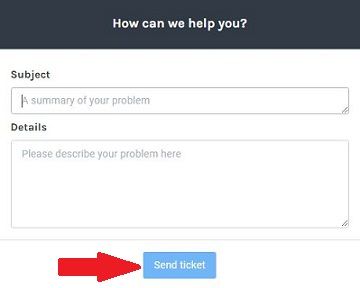This article assumes you are already logged in the Checklight portal.
Instructions
To create a support ticket:
- Go to the upper-right section of the portal and click on the Support button.

2. Type in the Subject of the support ticket and the Details of your problem. Click on the Send Ticket button.
A confirmation message will be displayed in the top-right of your portal.

An email will be sent to your email account confirming that the support ticket was created and that you will be contacted via email or phone as soon as possible.