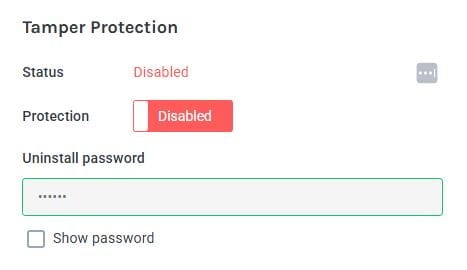This article assumes you are already logged in your Checklight account.
Instructions
To disable Tamper Protection:
- Go to the Endpoints section of the Checklight portal, select an online endpoint and expand it by clicking on the Actions button.
2. In Agent Summary section there is the status of the endpoint's Tamper Protection. Click on View Details and deselect the Tamper protection box to disable Tamper Protection.
A confirmation message will be displayed in the top-right of your portal.