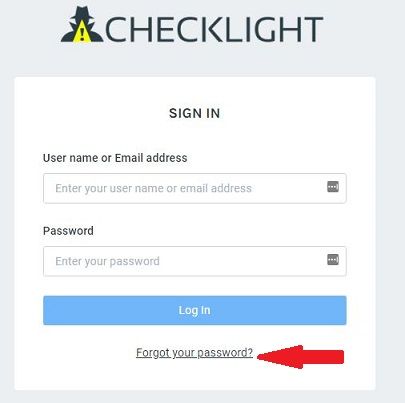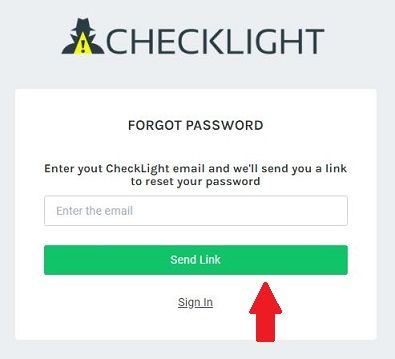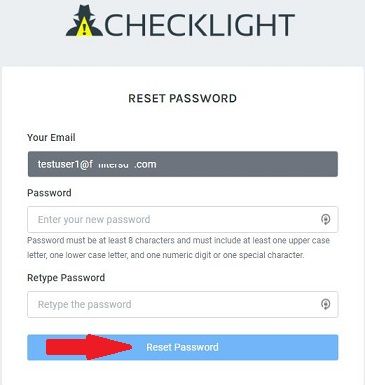You can Reset the Password of your CheckLight account, in case you have forgotten it.
Instructions
To reset your password:
- Click on the Forgot your password link from the login page.
2. Type in your email address and click on the Send Link button.
A confirmation message will be displayed in the top right of the page:
3. You will receive a Reset Password email from no-reply@checklight.com. Open the email and click on the Reset Password button.
4. Enter the required details on the fields. Once the form is completed, click on Reset Password.
Your CheckLight login account password is now changed!