Uninstalling ThreatResponder from a Mac OS can only be performed from the endpoint, not from the CheckLight Portal.
If you try to uninstall a Mac OS endpoint from the portal, you will be reminded the command to run on the endpoint
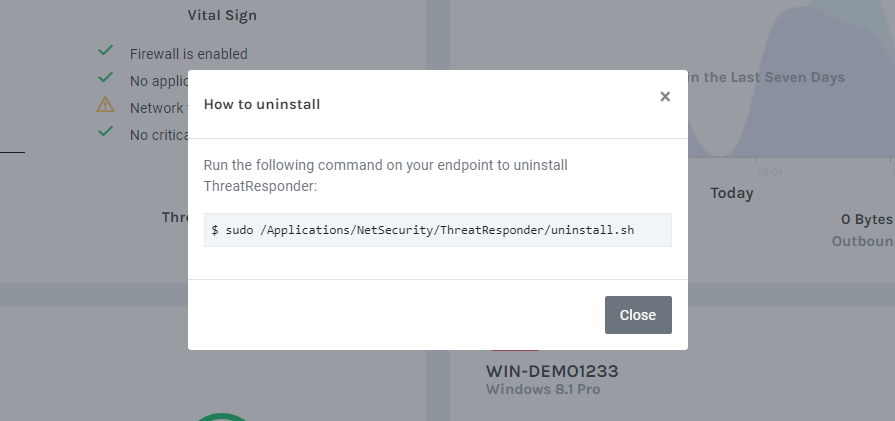
Follow the following steps to uninstall ThreatResponder from a Mac OS:
- From Launchpad, search for "Terminal"
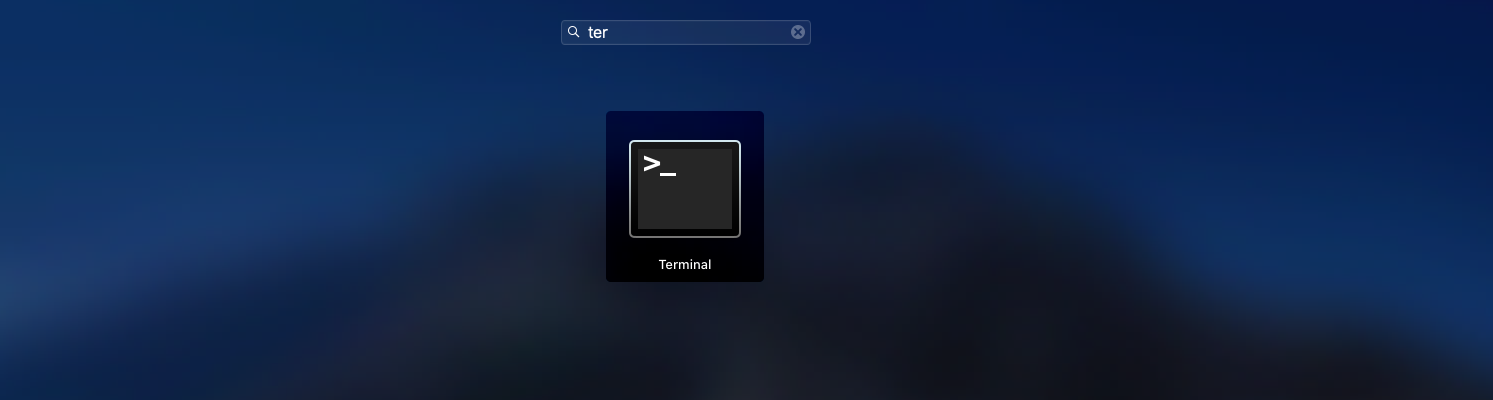
2. Paste the following command on the terminal window:
sudo /Applications/NetSecurity/ThreatResponder/uninstall.sh
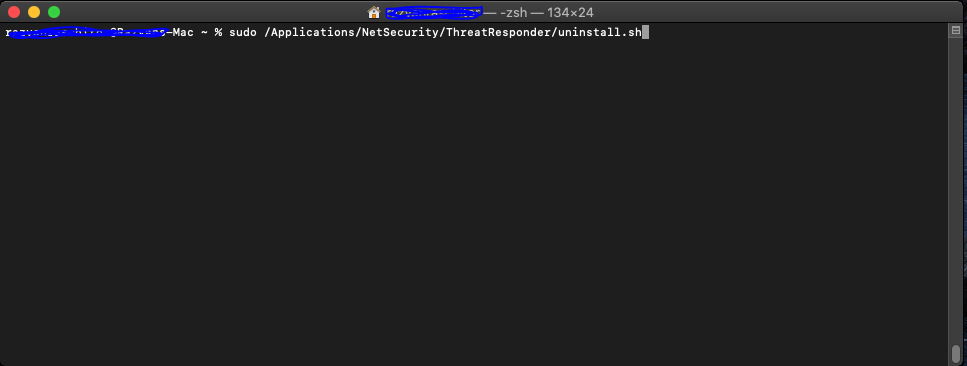
3. Input your root password, and choose "y" when you will asked if you want to continue
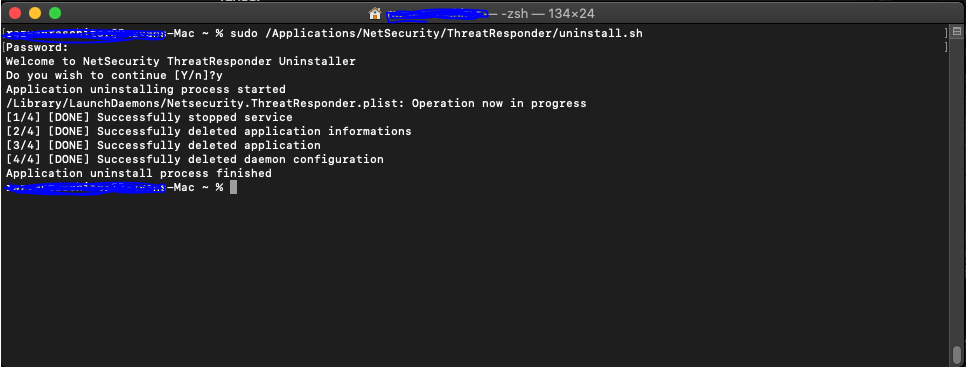
ThreatResponder should now be uninstalled!